Manage Your Business
with
The Best Billing Platform Ever
Try EasyCount
How it Works
Steps of how you can manage your business with Easy Count
Step
01
Create Account
Create Your New account from your Name & Email.
Step
02
Create Company Profile
After create account successfully, you have to create your business profile.
Step
03
Explore Products/Services From Inventory
After Company profile,you can add your products and services of your selected company
Step
04
Explore Customers Module from Sales
From Sales menu you and add new customers of you can import excel/csv files of you customers
Step
05
Explore Invoicing
After adding your products/services and clients,now you can create sales invoice for your customers.
Features
Services we offer in Easy Count

1
Invoicing
You can manage your customer's invoice with .

2
Inventory
Monitor inventory levels to identify fast-moving items and keep them well stocked.
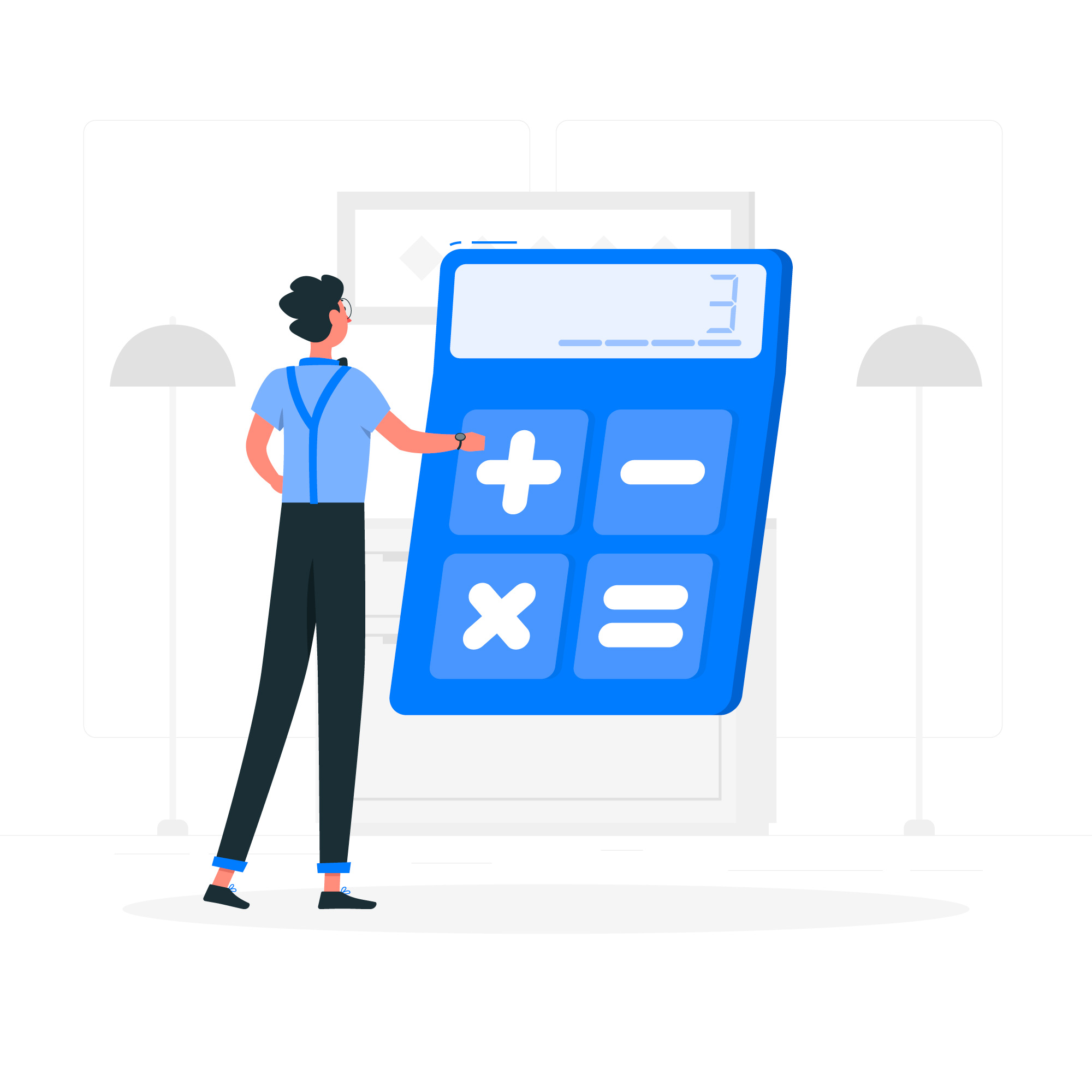
3
Estimates
Create professional quotes, then convert them to invoices in a click.

4
Bills
Generate bills to track the payments you owe to your vendors.

5
Expenses
Upload your receipts to stay organized and track where your money is going.

6
Sales Orders
Send sales orders and confirm each sale before shipping goods to customers.



